




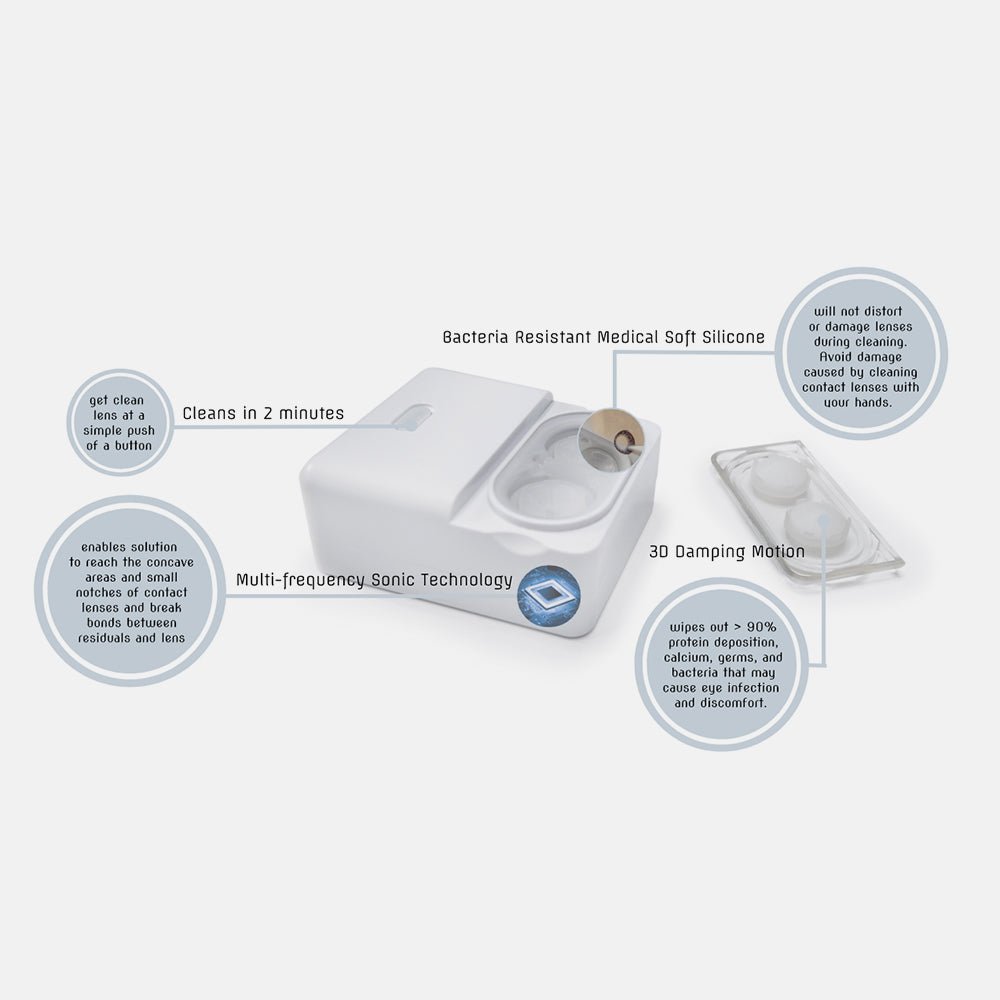
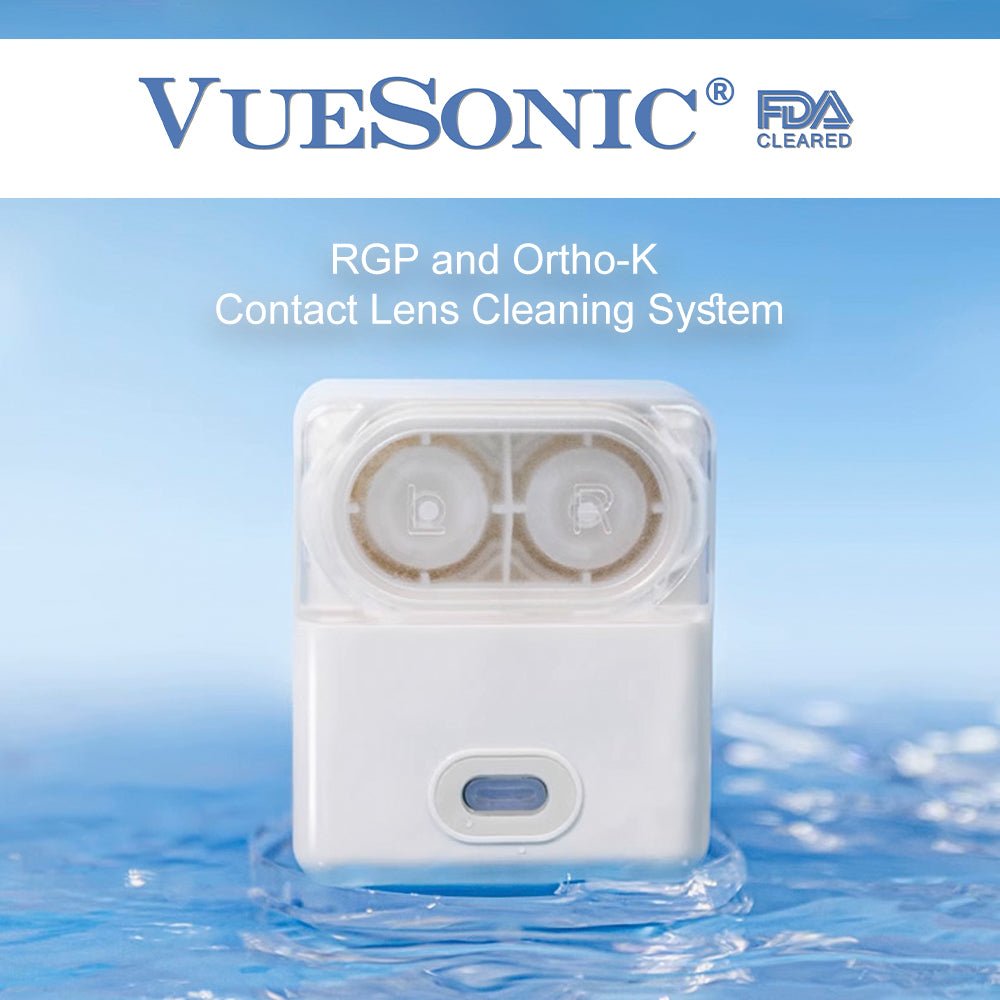

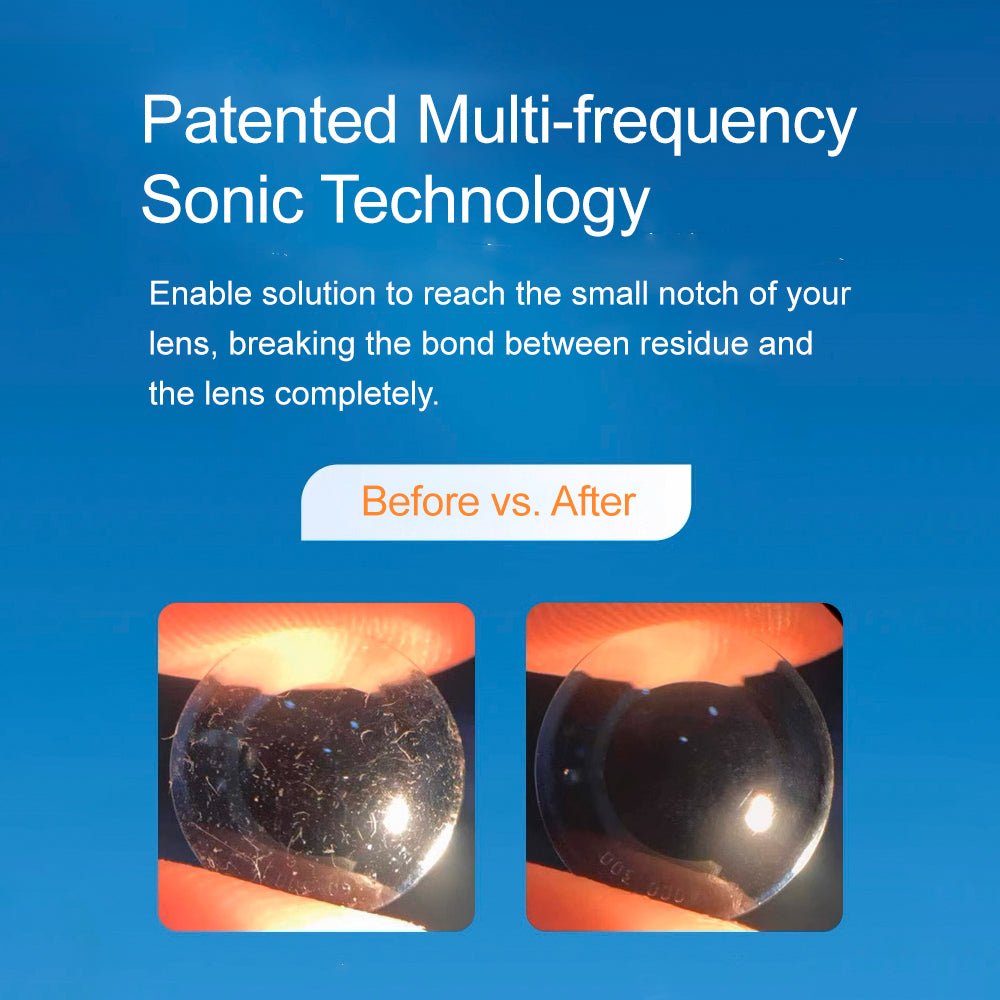
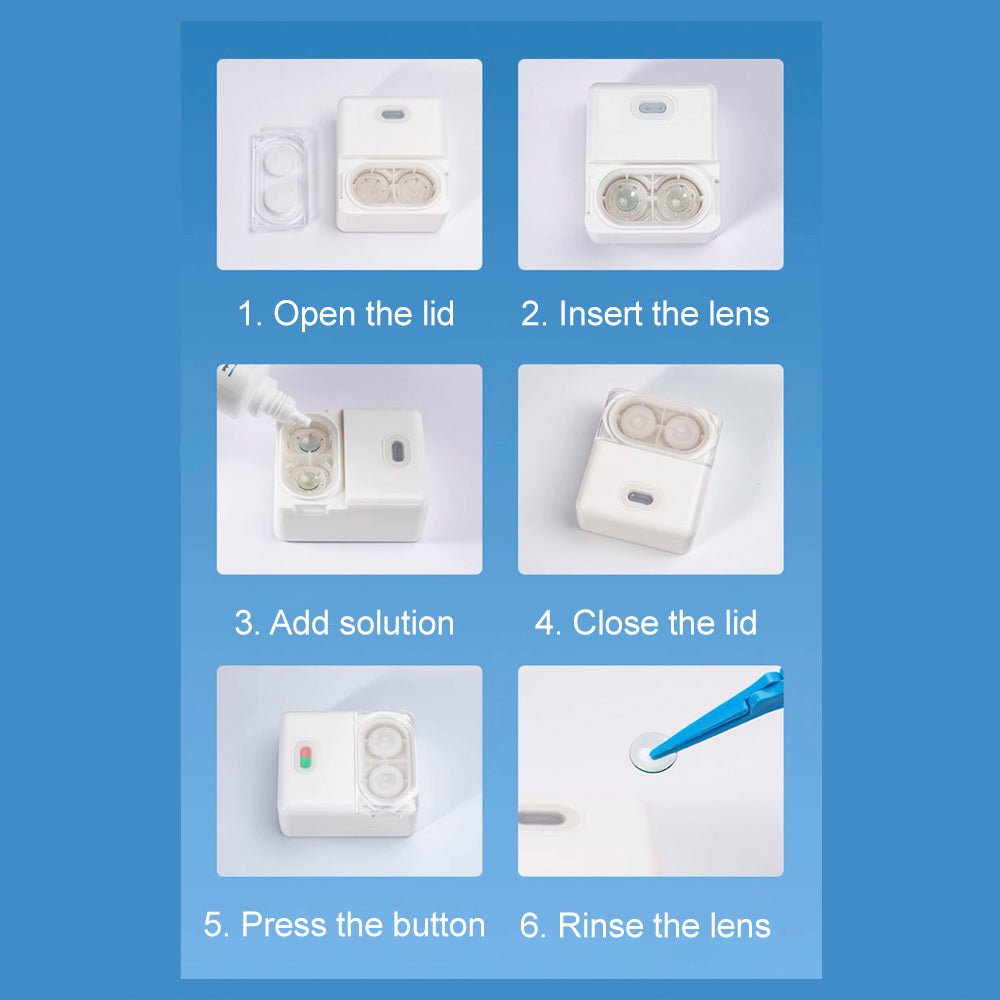
FDA | Hard Lens Cleaning Device for RGP, Ortho-K, Scleral and other rigid lens
$89.99$139.99

Product description
VueSonic Advance 2 Hard Lens Cleaning Device
for RGP, Ortho-K, Scleral and other Rigid Lens
Maintain healthy eyes with VueSonic Advance 2, the FDA Cleared lens cleaning device that will help maintain rigid contact lens comfort and durability, and give you the crystal-clear lenses you've always wanted.
KEY FEATURES
- HELP REDUCE EYE RISKS. VueSonic Advance 2 cleaning technology is unparalleled. It is clinically proven 3 times more effective than hand-rubbing. Wearing clean lens will keep your eyes safe from infection, corneal ulcers, and corneal perforation.
- REMOVE > 90% PROTEIN DEPOSIT AND IMPROVE THE LIGHT TRANSMITTANCE OF YOUR LENS. Bacteria resistant medical grade silicon prevents lens contamination. Help ensure that your contact lenses are comfortable, durable, and crystal-clear.
- PROTECT LENS DURING THE CLEANING CYCLE. No damage after 1000 lab tested cleaning cycles. Avoid accidental damage caused by cleaning contact lenses with hands.
- PORTABLE. No cord to carry. As easy to use as a regular contact lens case. Get clean lenses at the simple push of a button!
- Compatible with all brands of contact lens multi-purpose saline except Hydrogen Peroxide Solution (ClearCare).
- Compatible with lens diameter up to 15mm (0.6inches)
Instructions
-
Insert two AAA battery into the battery holder and close the battery cover.
- Open the device cover and examine the damping heads and lens cushions to ensure that no dust or debris has collected on them. Covers of the damping heads may be loose when device is dry and new. They will be attached to the damping heads by air-pressure after the first use.
- Gently place a contact lens in both the left and right silicone lens cushions, with the concave sides facing up.
- Add a few drops of contact lens solution into the removable silicone lens cushion, letting the solution cover the lenses without overflowing.
- Cover the silicone lens holder by the transparent plastic lid with attached silicone damping heads.
- Press the START/STOP button on the top of the device. When VueSonic is operating, a red light will be on, a green light will flash (indicating a full battery), and the device will vibrate. Each cleaning session lasts 2 minutes. If necessary, repeat the session for deep cleaning.
- Move the lens to your regular storage case and soak as per the solution manufacturer's recommendations.
- Clean, rinse and air dry the silicone replacement set after each use. It is recommended to use the VueSonic disposable self-cleaning pads to absorb used solution and self-clean the silicone parts. Insert the self-cleaning pads just like contact lenses and run one cleaning cycle to self-clean.
- Change the silicone replacement set every 3 months.










